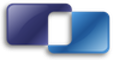 |
COOLFluiD
Release kernel
COOLFluiD is a Collaborative Simulation Environment (CSE) focused on complex MultiPhysics simulations.
|
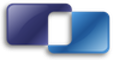 |
COOLFluiD
Release kernel
COOLFluiD is a Collaborative Simulation Environment (CSE) focused on complex MultiPhysics simulations.
|
Classes | |
| class | nx_event_connector |
| need to put things into a class to be reachable by the event callbacks More... | |
Functions | |
| def | traverse_successors_recursive (G, key, pos, y) |
| custom-made layouts traditional_left2right_tree_layout(G,key,pos) traditional_left2right_tree_layout_in_polar(G,key) More... | |
| def | traditional_left2right_tree_layout (G, key) |
| def | traditional_left2right_tree_layout_in_polar (G, key) |
| def | compute_edge_angles_for_target_nodes (G, pos) |
| compute angle in degree for each node at which the edge from parent node arrives More... | |
| def | normalize_coordinates (key_, pos_, img_) |
| renormalizing positions in the range of zoomfact & root position in zoomfact it gets normalized in a way that cf3_img's pixels are 1m away frm each other and size is 1/zoomfact compared t axes dimensions also computing angles, based on the angle of the edge leading to parent node More... | |
| def | draw_captions |
| def | draw_edges_nodes (G, pos, elist, elabel, nlist, nlabel, edgestyle, color, zord) |
| draw edges and nodes More... | |
| def | append_with_successors_recursive (G, key, to_append) |
| query data from coolfluid and build graph and lists More... | |
| def | build_graph_with_lists |
| def | show_graph |
| starturi: from where the recursive listing starts depth: how many levels to list down deep in starturi's subtree tree: what to plot in the tree. More... | |
Variables | |
| string | titlecolor = 'white' |
| color settings More... | |
| string | bgcolor = 'black' |
| string | navicolor = 'yellow' |
| string | componentcolor = '#aaaaaa' |
| string | optioncolor = '#2a83bd' |
| string | fieldcolor = '#3a773a' |
| string | signalcolor = '#aa6d00' |
| string | tagcolor = '#5a5ab7' |
| string | linkcolor = '#aaaaaa' |
| string | propertycolor = '#cc4444' |
| string | cf3_b64 |
| base64 coded png image for root component More... | |
| tuple | root = cf.Core.root() |
| setting up the matplotlib layout More... | |
| tuple | fig = plt.figure(figsize=(10,10)) |
| tuple | mainax = plt.axes([0,0,1,1],axisbg=bgcolor,label='main') |
| tuple | naviax = plt.axes([0.65,0.01,0.34,0.34],axisbg=bgcolor,label='navi') |
| tuple | titletxt = plt.text(0.02,0.98,'',transform=mainax.transAxes, size=16, weight='bold',color=titlecolor, ha='left', va='top',zorder=50) |
| tuple | cf3_png = StringIO(base64.decodestring(cf3_b64)) |
| tuple | cf3_img = Image.open(cf3_png) |
| def networkxpython.append_with_successors_recursive | ( | G, | |
| key, | |||
| to_append | |||
| ) |
query data from coolfluid and build graph and lists
Definition at line 429 of file networkxpython.py.
| def networkxpython.build_graph_with_lists | ( | starturi_, | |
| nec_, | |||
| nxp_, | |||
| depth_, | |||
| tree_, | |||
depthlimit_sofplt = True, |
|||
add_parent = False, |
|||
hidden = 'cofpslt' |
|||
| ) |
Definition at line 434 of file networkxpython.py.
| def networkxpython.compute_edge_angles_for_target_nodes | ( | G, | |
| pos | |||
| ) |
compute angle in degree for each node at which the edge from parent node arrives
Definition at line 173 of file networkxpython.py.
| def networkxpython.draw_captions | ( | G, | |
| pos, | |||
| capt, | |||
| label, | |||
| color, | |||
| zord, | |||
rotation = None, |
|||
onlyalign = False |
|||
| ) |
Definition at line 383 of file networkxpython.py.
| def networkxpython.draw_edges_nodes | ( | G, | |
| pos, | |||
| elist, | |||
| elabel, | |||
| nlist, | |||
| nlabel, | |||
| edgestyle, | |||
| color, | |||
| zord | |||
| ) |
draw edges and nodes
Definition at line 410 of file networkxpython.py.
| def networkxpython.normalize_coordinates | ( | key_, | |
| pos_, | |||
| img_ | |||
| ) |
renormalizing positions in the range of zoomfact & root position in zoomfact it gets normalized in a way that cf3_img's pixels are 1m away frm each other and size is 1/zoomfact compared t axes dimensions also computing angles, based on the angle of the edge leading to parent node
Definition at line 190 of file networkxpython.py.
| def networkxpython.show_graph | ( | starturi, | |
depth = 1000, |
|||
tree = 'cofl', |
|||
caption = '', |
|||
printdestination = 'c', |
|||
hidden = 'cospflt' |
|||
| ) |
starturi: from where the recursive listing starts depth: how many levels to list down deep in starturi's subtree tree: what to plot in the tree.
Combination of chars 'cosfl' caption: what to label in the tree. Combination of chars 'cosfl' 'c': component 'o': option 't': tag 'p': property 's': signal 'f': field 'l': link printdestination: 'sc' if user clicks on a node, the component information is printed 's': to screen (matplotlib window) 'c': console (terminal) depthlimit_sofpl: bool option to include or exclude printing signals, options, fields, properties and links at depthlimit level hidden: wether to display or not cospfl element which has tag 'hidden' set to true
zorder numbers: 1x: edges 2x: nodes, hardcoded to edges +10 3x: captions 40: cf logo middle backdrop rectangle 41: cf logo image 50: title 51: component info
Definition at line 557 of file networkxpython.py.
| def networkxpython.traditional_left2right_tree_layout | ( | G, | |
| key | |||
| ) |
Definition at line 143 of file networkxpython.py.
| def networkxpython.traditional_left2right_tree_layout_in_polar | ( | G, | |
| key | |||
| ) |
Definition at line 157 of file networkxpython.py.
| def networkxpython.traverse_successors_recursive | ( | G, | |
| key, | |||
| pos, | |||
| y | |||
| ) |
custom-made layouts traditional_left2right_tree_layout(G,key,pos) traditional_left2right_tree_layout_in_polar(G,key)
Definition at line 98 of file networkxpython.py.
| string bgcolor = 'black' |
Definition at line 25 of file networkxpython.py.
| string cf3_b64 |
base64 coded png image for root component
Definition at line 38 of file networkxpython.py.
| tuple cf3_img = Image.open(cf3_png) |
Definition at line 88 of file networkxpython.py.
| tuple cf3_png = StringIO(base64.decodestring(cf3_b64)) |
Definition at line 87 of file networkxpython.py.
| string componentcolor = '#aaaaaa' |
Definition at line 27 of file networkxpython.py.
| string fieldcolor = '#3a773a' |
Definition at line 29 of file networkxpython.py.
| tuple fig = plt.figure(figsize=(10,10)) |
Definition at line 71 of file networkxpython.py.
| string linkcolor = '#aaaaaa' |
Definition at line 32 of file networkxpython.py.
Definition at line 72 of file networkxpython.py.
| tuple naviax = plt.axes([0.65,0.01,0.34,0.34],axisbg=bgcolor,label='navi') |
Definition at line 73 of file networkxpython.py.
| string navicolor = 'yellow' |
Definition at line 26 of file networkxpython.py.
| string optioncolor = '#2a83bd' |
Definition at line 28 of file networkxpython.py.
| string propertycolor = '#cc4444' |
Definition at line 33 of file networkxpython.py.
| tuple root = cf.Core.root() |
setting up the matplotlib layout
Definition at line 68 of file networkxpython.py.
| string signalcolor = '#aa6d00' |
Definition at line 30 of file networkxpython.py.
| string tagcolor = '#5a5ab7' |
Definition at line 31 of file networkxpython.py.
| string titlecolor = 'white' |
color settings
Definition at line 24 of file networkxpython.py.
| tuple titletxt = plt.text(0.02,0.98,'',transform=mainax.transAxes, size=16, weight='bold',color=titlecolor, ha='left', va='top',zorder=50) |
Definition at line 86 of file networkxpython.py.
 1.8.9.1
1.8.9.1
|
Send comments to: COOLFluiD Web Admin |