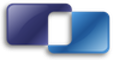 |
COOLFluiD
Release kernel
COOLFluiD is a Collaborative Simulation Environment (CSE) focused on complex MultiPhysics simulations.
|
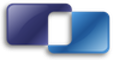 |
COOLFluiD
Release kernel
COOLFluiD is a Collaborative Simulation Environment (CSE) focused on complex MultiPhysics simulations.
|
The mesh is assembled from specialized components. The two most important components are the topology and the geometry_fields.
An example mesh tree of a plane:
tree | type
-------------------------------------------------------------------------------
mesh | cf3::mesh::Mesh
|
topology | cf3::mesh::Region
surrounding | cf3::mesh::Region
body | cf3::mesh::Region
wings | cf3::mesh::Region
wing_1 | cf3::mesh::Region
wing_2 | cf3::mesh::Region
patch_1 | cf3::mesh::Region
patch_2 | cf3::mesh::Region
tail | cf3::mesh::Region
|
geometry | cf3::mesh::Dictionary
coordinates | cf3::mesh::Field
Inside the regions there exist more nested components of the type Entities, defining elements. Every element type is grouped separately. Looking at the region "body" more deeply:
tree | type
-------------------------------------------------------------------------------
... |
body | cf3::mesh::Mesh
|
quads | cf3::mesh::Entities
element_type | cf3::mesh::ElementType
spaces | cf3::common::Group
geometry | cf3::mesh::Space
shape_function | cf3::mesh::ShapeFunction
connectivity | cf3::mesh::Connectivity
|
triags | cf3::mesh::Entities
element_type | cf3::mesh::ElementType
spaces | cf3::common::Group
geometry | cf3::mesh::Space
shape_function | cf3::mesh::ShapeFunction
connectivity | cf3::mesh::Connectivity
... |
In this tree you can see that the body of the plane is constructed out of quadrilaterals and triangles. The element type of each is defined in the component "element_type". The element_type provides all information needed to describe the element and transformations of a physical space to a mapped space.
The connectivity-table of the elements, which for each element describes which nodes it connects, is stored in the component "connectivity". It is essentially a table where each row describes one element, and the values of each row point to indexes in the geometry field-group at "mesh/geometry".
The concept of "space" is here introduced as an invisible mesh completely overlapping the original mesh. It has exactly the same elements as the original mesh, but every element is defined by a different set of nodes.
One "space" that is always there is called "geometry". This name is not by coincidence the same as the Dictionary "geometry", as this space and dictionary together describe the actual mesh geometry.
When a mesh is defined with Lagrange-P1 elements (nodes in vertices), but a field of a higher order P2 is desired, another "space" can be created a posteriori. Let's create the space "P2" in the same tree:
tree | type
-------------------------------------------------------------------------------
... |
body | cf3::mesh::Mesh
quads | cf3::mesh::Entities
element_type | cf3::mesh::ElementType
spaces | cf3::common::Group
geometry | cf3::mesh::Space
... |
P2 | cf3::mesh::Space
shape_function | cf3::mesh::ShapeFunction
connectivity | cf3::mesh::Connectivity
triags | cf3::mesh::Entities
... |
... |
The shape_function here describes Lagrange-P2 quadrilateral elements with 9 nodes. This space has therefore a connectivity-table with 9 columns instead of 4 for the (Lagrange-P1) geometry space. What is evident now is that the entries of this connectivity table are indexes to something that does not exist yet: another SpaceFields.
A SpaceFields is characterized by 2 things:
Fields that share the same space and region are grouped together inside the SpaceFields. Hence its name.
The mesh tree now has to contain the SpaceFields as well.
tree | type
-------------------------------------------------------------------------------
mesh | cf3::mesh::Mesh
|
topology | cf3::mesh::Region
surrounding | cf3::mesh::Region
body | cf3::mesh::Region
wings | cf3::mesh::Region
... |
tail | cf3::mesh::Region
|
geometry | cf3::mesh::Dictionary
coordinates | cf3::mesh::Field
|
P2 | cf3::mesh::Dictionary
coordinates | cf3::mesh::Field
pressure | cf3::mesh::Field
velocity | cf3::mesh::Field
It can be noticed that the coordinates Field is not strictly necessary in the P2 SpaceFields, as it can be computed on the fly through the information from the P2 and geometry shape functions, and the geometry coordinates.
The creation of the P2 space and SpaceFields is completely optional and for demonstration purposes only. It is perfectly possible to create all desired fields in the geometry space and fieldgroup. Note however that the geometry fieldgroup only supports continuous fields.
Discontinuous fields require a separate space.
The component grouping elements of the same type and region are of the abstract type cf3::mesh::Entities.
The distinction is made between cf3::mesh::Cells and cf3::mesh::Faces for the purpose of identification only. It is easier in algorithms to identify what is a cell or a face:
Often one wants to loop over fields through the use of the elements.
Notice that in this case the vertices that are shared between elements are visited multiple times. This is only the case for continuous spaces. For discontinuous spaces the vertices are never shared.
You can also loop over the field directly:
 1.8.9.1
1.8.9.1
|
Send comments to: COOLFluiD Web Admin |